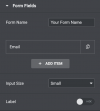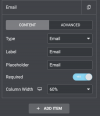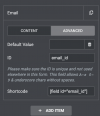balbigolf
New Member
I created a pop up. It shows up correctly on my page but when I enter an email address and click submit it simply says "an error occured" but I have no idea what the error is.
How can I fix this please?
How can I fix this please?