S
SteveH
New Member
I have taken over maintenance of a WordPress site that was built for my wife by some affiliates of hers who are no longer in the picture.
The current installed versions are WordPress 5.7.2 and Elementor v3.3.1. I am a novice at best, using WordPress just to make simple changes. Before doing anything, I have installed & backed up the site using the latest UpdraftPlus (v 1.16.61 ) free version. I am still looking for confirmation that this will include all of the required Elementor configuration in the backup. I assume so, as UpdraftPlus is listed as the number one option in a backup-wordpress entry on the elementor.com blog.
So before going ahead to make site changes -- really just adding a new navigation menu item to the header, with a link to a new page for that menu item, should I first upgrade to the versions as per below which is a snapshot of the Plugins section from the WordPress Updates page? Assuming that is the best path, I would upgrade to these versions, then do another backup, ensure the actual site is still looking good, and then proceed to make changes.
Thanks in advance for any info!
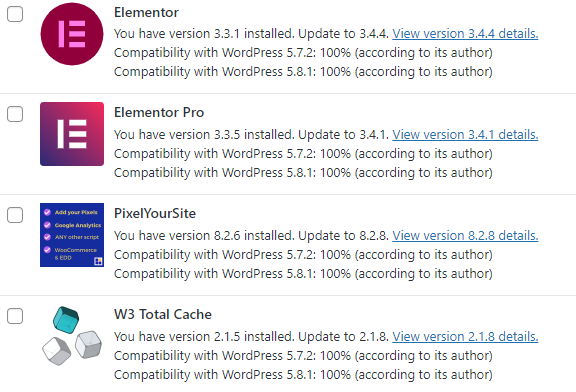
The current installed versions are WordPress 5.7.2 and Elementor v3.3.1. I am a novice at best, using WordPress just to make simple changes. Before doing anything, I have installed & backed up the site using the latest UpdraftPlus (v 1.16.61 ) free version. I am still looking for confirmation that this will include all of the required Elementor configuration in the backup. I assume so, as UpdraftPlus is listed as the number one option in a backup-wordpress entry on the elementor.com blog.
So before going ahead to make site changes -- really just adding a new navigation menu item to the header, with a link to a new page for that menu item, should I first upgrade to the versions as per below which is a snapshot of the Plugins section from the WordPress Updates page? Assuming that is the best path, I would upgrade to these versions, then do another backup, ensure the actual site is still looking good, and then proceed to make changes.
Thanks in advance for any info!

